Download Spirit to Jailbreak iPhone 3।1.3, iPad 3.2, iPod touch 3G
The all-in-one untethered iDevice jailbreak for iPhone 3.1.3, iPad 3.2 and iPod touch 2G/3G is finally here. Available for both Windows and Mac OS X, Spirit is a userland jailbreak but it does not work out-of-the browser as previously thought. It is in fact a simple one click app, like Blackra1n which can jailbreak (not unlock) any Apple iDevice on iPhone 3.1.2 or 3.1.3.

It is also important to note here that Spirit wont unlock your phone. It is a jailbreaking tool only that will only work on devices which are activated via iTunes. So if you rely on an unlock, DO NOT upgrade to stock firmware or you’ll be stuck. Unlock for iPhone 3.1.3 on 05.12.01 baseband wont be out before the next iPhone hit the shelves. And that wont be before June/July of this year.
Make sure that you have your SHSH files saved. You can jailbreak without saving SHSH files but you wont be safe once Apple patches the exploit used by Spirit. Follow the instructions posted here to save your SHSH blobs.
Official description is as follows.
What’s Spirit?
- Spirit is an untethered jailbreak for iPad, iPhone, and iPod touch on the latest firmwares.
- Spirit is not a carrier unlock.
- If you currently are using a tethered jailbreak, you have to restore to use Spirit. Do not upgradeif you use an unlock on an iPhone 3G or 3GS. (You can, however, restore to 3.1.2 if you have SHSH blobs for that version.)
Requirements
- Any iPad, iPhone, or iPod touch on firmware 3.1.2, 3.1.3, or 3.2.
- An activated device: one not stuck on the Connect to iTunes or Emergency Call screen.
- Any version of iTunes 9 (including 9.1.1).
Note: On iPad, all this is still sort of beta. Some packages in Cydia, not designed for iPad, might screw up your system and require you to restore. Be careful. (And no, Cydia’s appearance is not final.)
A complete step by step guide for jailbreaking using Spirit will be up soon. Stay tuned!
[Thanks to Chris X and Robert Cray for the hat tip via email!]
Download Spirit for Windows [Fast Mirror Link]
Download Spirit for OS X [Fast Mirror Link]
UPDATE 1: Step by step guide for jailbreaking iPad on OS 3.2 with Spirit is up! You can follow it here.
UPDATE 2: Step by step guide for jailbreaking iPhone 3G/3GS on OS 3.1.3 Untethered with Spirit is up! You can follow it here.
UPDATE 3: Have an iPod touch 3G ? Well You Can Now Jailbreak it Untethered Using Spirit ! Follow the link posted here for the instructions!
You can follow me on twitter or join our facebook fanpage to keep yourself updated on all the latest from iPhone, iPad and iPod touch jailbreaking and unlocking releases.
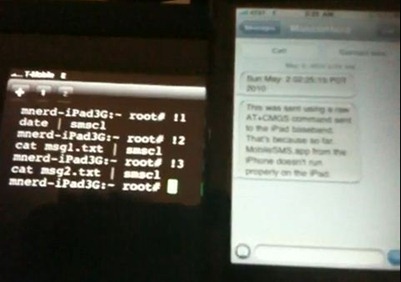














 (The
(The